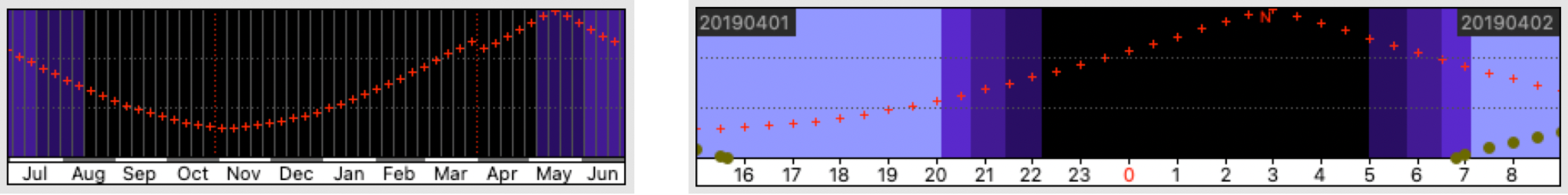M101 | Arp26
M101 - Pinwheel Galaxy. Click here for full resolution image.
M101 (R.A.: 14h 03m 57.05s, Dec: +54º 14’ 55.8”) is a galaxy in the constellation Ursa Major at a distance of 27 million lightyears from Earth. The face-on positioning in combination with the somewhat open spiral arm structure has given it the nickname Pinwheel Galaxy. The one big ‘loose’ arm in this image stretching out to the bottom left was the reason for Halton Arp to include M101 as number 26 in his Catalogue of Peculiar Galaxies, where he gave it the description “Spiral with One Heavy Arm”.
The galaxy measures about 170.000 lightyears in diameter, making it twice the size of the Milky Way and one of the larger spiral galaxies in general. It is positioned within a much larger group of galaxies. The six most prominent members include NGC 5204, NGC5474, NGC5477, NGC5585, UGC8837 and UGC9405. The gravitational interaction between so many galaxies close together has probably played an important role in the spiral arms stretching out so much. M101 is by far the brightest of them all with an visual magnitude of 7.8.
M101 has been in the news on a regular basis. Just in the last ten years two supernovae have been discovered. In 2006, NASA released a special image of M101. It was the largest high-resolution image of a galaxy ever produced and was composed of 51 images from Hubble Space Telescope.
Sky Plot (click to enlarge)
5º FoV + scope display (click to enlarge)
Planning
The Pinwheel Galaxy is located in Ursa Major and therefore visible all year around. Highest altitudes are reached in spring time. This image was shot in early April where it reaches 89 degrees altitude at transit time. That is actually an issue, because at those altitudes, the camera hits the mount, so during about an hour when the object passed the meridian, the telescope was pointed somewhere else.
Visibility charts showing altitude at 22:00h throughout the year (left) and throughout the session on April 01, 2019 (right).
Conditions
All images were taken from the backyard in Groningen, The Netherlands (53.18, 6.54), divided over 2 nights: March 31 and April 1, 2019. Between the two subsequent nights the rig was left outside, so did not have to be setup each time. General conditions were good, with temperatures just above freezing and low humidity, giving a good clear view. The moon was absent for the whole night. So close to perfect conditions for broadband imaging from the backyard.
Capturing
The image was captured using the Takahashi TOA-130 in combination with the ASI1600MM-Pro camera. M101 is one of the larger galaxies out there, but it still fits comfortably in the Field of View of this combination of scope and camera. No particular attention was paid to framing the object. There was still a bit of testing going on with settings of the Sesto Senso auto-focuser, but for best results it was decided that speeds should be set to minimum values and current to maximum values. And a hold value of 5 was best to keep the system in perfect focus while still being able to manually rack focus in and out should that be necessary.
Technical Details
Telescope
Mount
Camera
Filters
Accessoires
Software
Takahashi TOA-130 + 35 flattener, Sesto Senso
10Micron GM1000HPS, Berlebach Planet
ZWO ASI1600MM Pro, cooled to -25 ºC
Astrodon 1.25” LRGB and H-alpha (5nm) mounted, ZWO EFW 8-position
Fitlet2 (Linux Mint 18.04), Flip Flat
KStars/Ekos, INDI Library, SkySafari
Frames
The image was captured using LRGB broadband filters. To highlight the star-forming regions additional frames were shot using a H-alpha filter with 5nm bandwidth. Based on some limited historic experience, the exposure was set to 180s at gain 139 (unity gain) for all broadband filters. This was probably a bit too much for the luminance. The H-alpha frames were shot at a higher gain to compensate for the narrower bandwidth. Below are the frames listed taken in each session that made it to the final image.
Image
The good conditions and the lack of any serious technical issues meant that all frames were keepers. In total almost 200 frames made it to an HaLRGB image with an overall exposure of 10.0h. The 3.5 hour of luminance data was nicely balanced with just over 1.5h for each of the colour channels. Another 1.5h of H-alpha data was more than enough to give the required highlights in the star-forming regions.
There was a slight rotation angle difference between the two sessions. That resulted in modest crop of the final image. The resulting image has a resolution of 4252 x 3316 pixels, or 14.1 Megapixels. It covers a field of view of 0.9 degrees horizontally. The image is standing upside down with north pointing to the bottom-left.
Annotated image showing its orientation, nearby objects and stars brighter than mag. 11.
Processing
All frames were calibrated with Bias (100), Dark (50) and Flat (25) frames, registered and stacked using the WeighedBatchPreprocessing script. When looking at the results, it appeared that only 9 out of the 30 H-alpha frames had been registered. According to the log-file, the RANSAC process was not able to select the proper star pair matches. Running a manual registration process using default settings gave perfect registration of all 30 frames. The default settings in the WBPP script are almost identical to the default settings of the StarAlignment process, with one exception. WBPP has ‘use triangle similarity’ ticked, whereas in the StarAlignment process this is a dropdown menu with ‘Pentagons’ selected instead.
The good news here is that the transparency of the system means that if the automatic process fails, you can always revert back to the individual underlying processes. The concerning news here is that this was picked up more or less by accident when moving some files from one directory to another. The script completed without problems, so there is little indication that something had gone wrong. In other words, always run some checks after the script has finished. You could count the frames, Blink them, or check the header of the integrated files.
All channels were cropped to correct for the slight rotation between sessions that gave some black triangles in the corners.
The Luminance channel looked quite good after integration. The background was already quite homogenous, but a DynamicBackgroundExtraction got rid of the light background gradient. Noise reduction using the MMT-method was applied and deconvolution crisped up the stars and structures in the galaxy arms nicely. After stretching a mild TGVDenoise was applied to remove the last bit of high frequency noise. A bit of contrast was added using an s-curve in the Curves tool.
The RGB channels were a bit more difficult to handle. After combining all three channels there were heavy gradients present in the background and the noise was very pronounced. Several rounds of DynamicBackgroundExtraction were applied. Colour balance was restored using PhotometricColorCorrection and then the MMT-method for noise reduction was applied. But still the background was far from homogenous. Some of the green was removed by applying SCNR several times and yet another DBE was applied to get rid of a magenta cast. The colours of the galaxy were quite good, but it was the background that had too many things happening. During stretching it was attempted to set the dark-point a bit more aggressively, which helped, but not completely. After stretching a colour desaturation using Curves Transformation was applied on the background.
Adding the Luminance to the RGB really made the image pop a lot more. LocalHistogramEqualisation was applied to highlight the spiral structure a bit more. But this tool can really over-do it very quickly, so modest settings were applied (Kernel radius 64, Contrast Limit 1.5, Amount 0.35). Another tool typically used at this stage was DarkStructureEnhance, but even with the parameters set to low values, the final result made the image look a bit unnatural. So it was decided not to use this tool for this image. Even though the stretch of both the luminance and the LRGB were done a bit more aggressive than normal to blacken out the background a bit, there was still too much noise, so another round of TGVDenoise was applied while masking everything above the background signal.
The H-alpha channel looked pretty good from the start. Just an AutomaticBackgroundExtraction was enough to just slightly adjust a vague gradient. Noise reduction with the MMT-method and deconvolution got the image ready for stretching. In earlier attempts to combined H-alpha data with LRGB images, always led to an overpowering effect of H-alpha, creating a serious red hue over the image. To try to combat that, H-alpha was linearly fit to an extracted luminance from the LRGB. But still when combining using the NBRGB Combination script, the scale factor had to be set to 0.4 to get the desired effect on the H-alpha regions without making the whole image look red. From subsequent on-line research it appeared that many people add H-alpha during the linear state. That would be something to try next time.
The image was now pretty much ready. The background had just gone a bit red following H-alpha combination, so while protecting anything with above background signal, the reds were dialled down a bit on the background using CurvesTransformation. That worked quite well. Just a few final touches to increase overall saturation and a small contrast boost and the image was considered final.
Processing workflow (click to enlarge)
This image has been published on Astrobin.